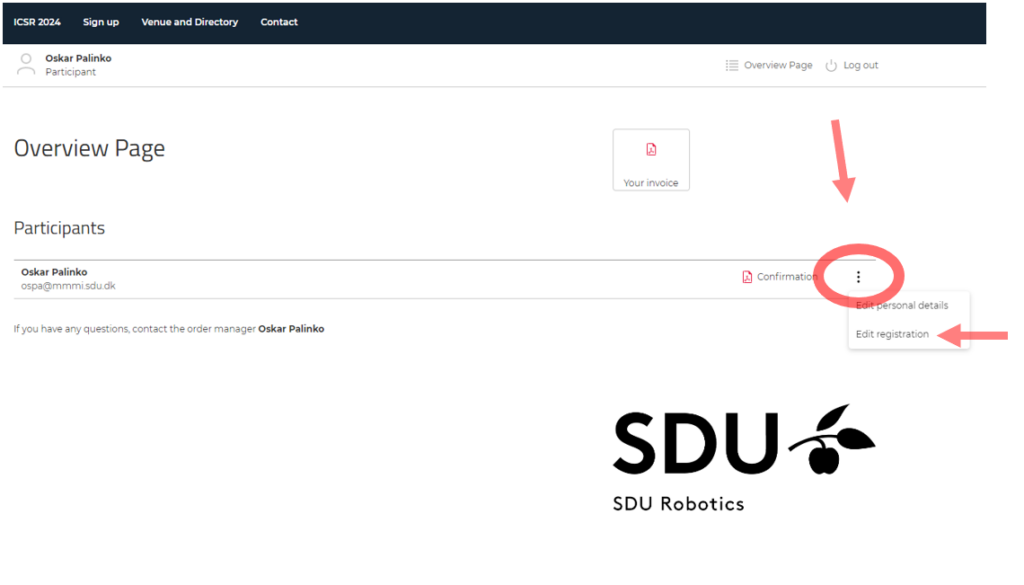If you need to add items to your registration. e.g. social events or extra pages, please first locate the confirmation email which you received when you have completed your registration. It should have the subject: “Order confirmation for ICSR 2024” and should have come from “ICSR 2024 reply@conferencemanager.dk”. Then follow the “here” link at the bottom of the email:
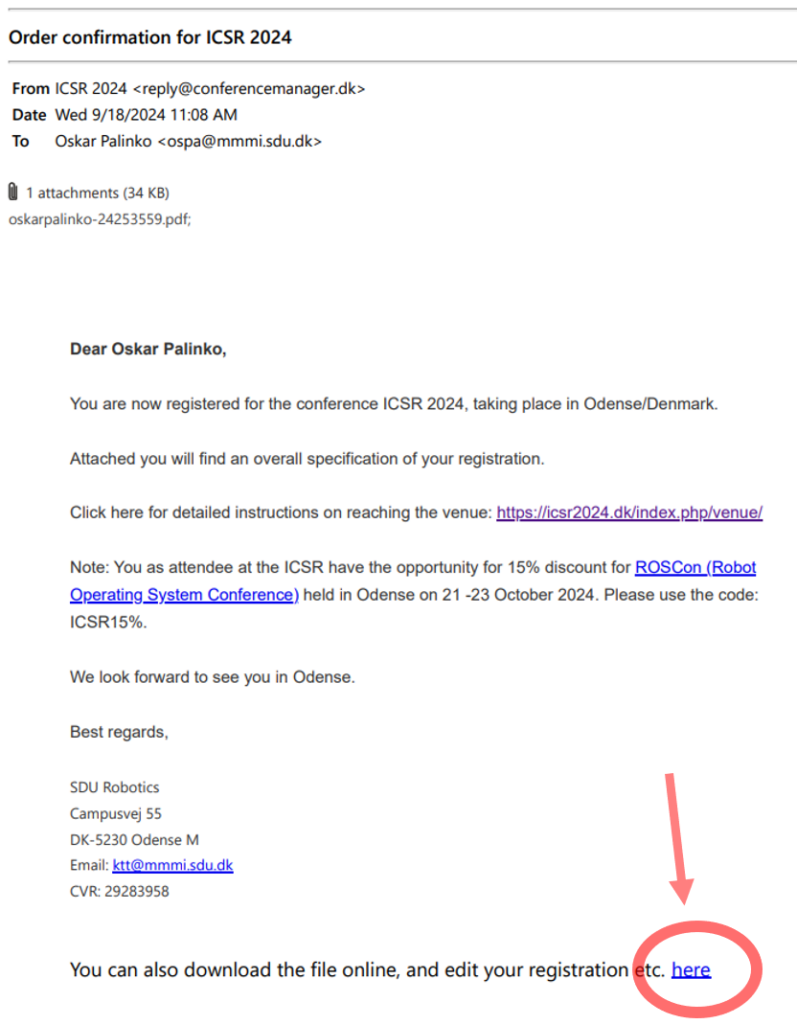
After a step of verification, you should be logged in to Conference Manager, where you can select addons by clicking on the three dots and selecting “Edit registration”: